Fix messenger not sending messages .Apps can give in to random issues. For online apps like Messenger, network errors are usually the cause of troubles. Symptoms would vary depending on which part or function of the application is afflicted. To clear such random flaws, forcing the Messenger app to close and restarting the app usually helps. So you may consider this as your first option to try on. Here’s how it’s done:
 |
| how to fix messenger not sending messages |
Force stop the Messenger app - fix messenger not sending messages
If rebooting your phone doesn't fix the messenger not working problem, you can try forcing it to stop. Follow the steps below to try it out.
How to Deactivate Your Facebook Account
- Open the Settings app on your phone and click Apps & notifications.
- View all apps and select Messenger on the list.
- Finally, hit Force stop to exit the Messenger app.
- Relaunch it after that to see if it works, or keep going.
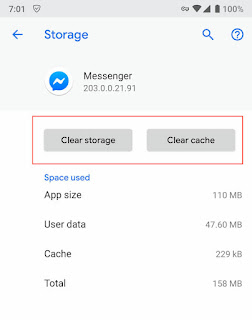 |
| How to Fix ‘Facebook Messenger Not Showing Messages’ Issue |
Clear cache for Messenger - Facebook Messenger not sending messages
The “Facebook Messenger down” issue might happen if the cache file is corrupted or getting out of hand. Though, the cache allows your apps to store some data temporarily, which makes them run faster and use few resources; but you should clear it when it's causing the Messenger app to malfunction. Here's how to do it:
- Launch your phone Settings and open the Apps & notifications
- Find the Messenger on the list and open it. (Note: some phones require you to first tap an option to view all apps).
- On the App info interface, click on Storage & cache.
- Hit Clear storage to wipe away the stored cache.
- Restart Messenger and try using it to see if it works.
 |
| how to fix messenger not sending messages |
Access Facebook Messenger via your browser:
- Simply open your web browser and go to https://www.messenger.com/.
- Log in with your username and password.
- You should be able to access your messages within the Facebook website, old-school style.
