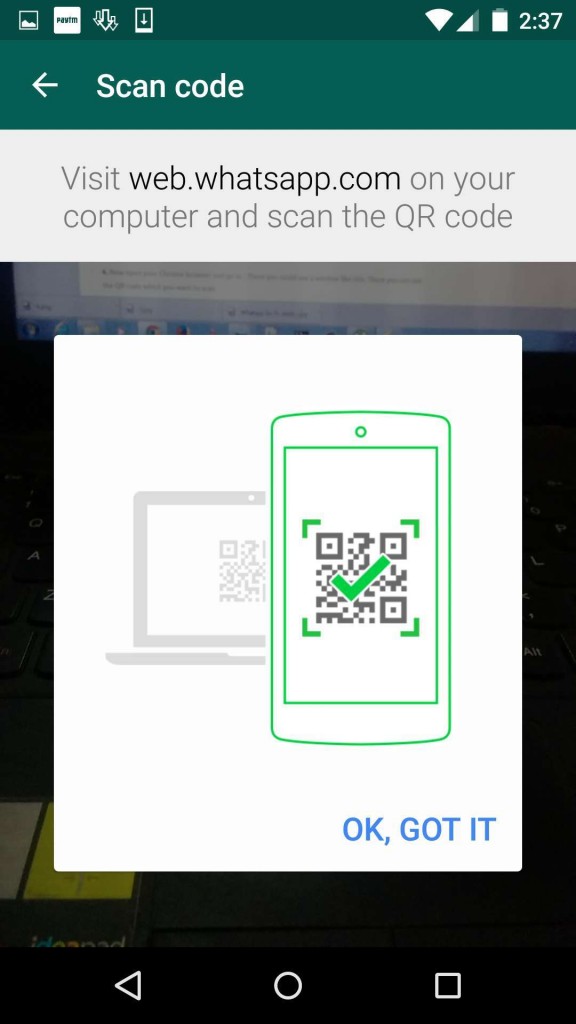WhatsApp messenger is a mobile messaging app. But WhatsApp developers launched WhatsApp web (WhatsApp messenger for PC). This WhatsApp web is the PC version of WhatsApp messenger. whatsapp on laptop
By using the WhatsApp web, you will send and receive WhatsApp messages right from your computer. It is easy to share your images or videos from your computer. WhatsApp messenger PC is more comfortable to the users than using WhatsApp messenger on smartphones.
 |
| How do I scan WhatsApp QR code on PC? |
In this section, I will show you the best three methods you can use to run WhatsApp on a PC without any emulator or Bluestacks. Just follow the instructions below.
To do this, Open your mobile WhatsApp App and do the following :-
- On Android : Chats screen > Menu > WhatsApp Web
- On iPhone : go to Settings > WhatsApp web
 |
| how to use whatsapp on laptop with qr code |
- On Windows phone : go to > Menu > WhatsApp web
- Once the scanner opens , scan the QR code on the whatsapp web on your computer .
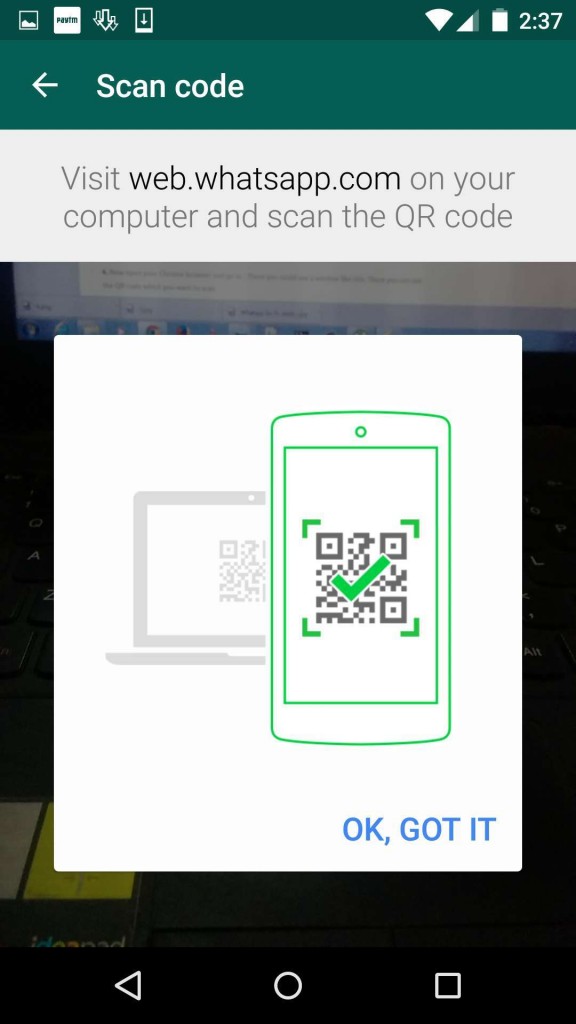 |
| how to use whatsapp on laptop with qr code |
Now open Web browser in your PC or Mac and go to
http://web.whatsapp.com (see screenshot). You will see the QR code that we need to scan.
 |
| how to use whatsapp on laptop with qr code |